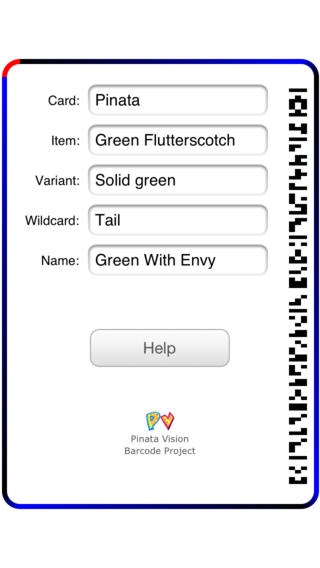PV Creator 2.0
Paid Version
Publisher Description
Quickly create and scan your own custom Pi ata Vision cards. It's easy with PV Creator! New variant colors let you create exclusive solid-color pinatas, or even ill-looking "zombies." Exclusive egg card feature now lets you hatch custom variant pinatas and wildcards that bear your tag! Pinata name feature now lets you add pinata names to player-created cards. All created cards are free to use, and immediately reusable. You never have to wait to rescan a card again! Over 3000 possible variant color and wildcard trait combinations. "Awesome. Custom pinatas at the drop of an iHat." - James Thomas, Viva Pi ata Software Engineer "It's a fantastic app and we consider it to be an essential download that no pi ata fan can be without!" - Rareware Archives Based on the same technology that the Pi ata Vision barcode project has used to discover hundreds of new cards. This self-contained app now lets you create your own custom cards and enjoy new variant colors, wherever you are. No internet connection required! Stay in touch at twitter.com: @pinatavision
Requires iOS 5.1 or later. Compatible with iPhone, iPad, and iPod touch.
About PV Creator
PV Creator is a paid app for iOS published in the Recreation list of apps, part of Home & Hobby.
The company that develops PV Creator is Peter Jensen. The latest version released by its developer is 2.0. This app was rated by 1 users of our site and has an average rating of 0.5.
To install PV Creator on your iOS device, just click the green Continue To App button above to start the installation process. The app is listed on our website since 2011-05-19 and was downloaded 188 times. We have already checked if the download link is safe, however for your own protection we recommend that you scan the downloaded app with your antivirus. Your antivirus may detect the PV Creator as malware if the download link is broken.
How to install PV Creator on your iOS device:
- Click on the Continue To App button on our website. This will redirect you to the App Store.
- Once the PV Creator is shown in the iTunes listing of your iOS device, you can start its download and installation. Tap on the GET button to the right of the app to start downloading it.
- If you are not logged-in the iOS appstore app, you'll be prompted for your your Apple ID and/or password.
- After PV Creator is downloaded, you'll see an INSTALL button to the right. Tap on it to start the actual installation of the iOS app.
- Once installation is finished you can tap on the OPEN button to start it. Its icon will also be added to your device home screen.